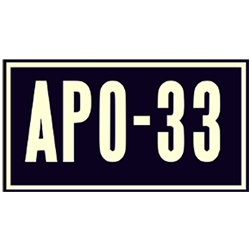installation_etherpad_sur_sme_9
Pour l'installation d'etherpad nous avons besoin des outils suivant : nodejs-legacy, npm, git et curl
-Nous installons nodejs :
Installation des dépots epel :
/sbin/e-smith/db yum_repositories set epel repository \ Name 'Epel - EL6' \ BaseURL 'http://download.fedoraproject.org/pub/epel/6/$basearch' \ MirrorList 'http://mirrors.fedoraproject.org/mirrorlist?repo=epel-6&arch=$basearch' \ EnableGroups no \ GPGCheck yes \ GPGKey http://dl.fedoraproject.org/pub/epel/RPM-GPG-KEY-EPEL \ Exclude perl-Razor-Agent \ Visible no \ status disabled
Update :
signal-event yum-modify
Puis nodejs :
yum --enablerepo=epel install nodejs
Et npm :
yum install --enablerepo=epel npm
Et git :
yum install git
Enfin curl :
yum install curl
Nous créons un utilisateur etherpad dans le dossier users :
useradd -mU -d /home/e-smith/files/users/etherpad etherpad
Et on rajoute les droits pour être sur :
chown etherpad:etherpad /home/e-smith/files/users/etherpad
chmod 755 /home/e-smith/files/users/etherpad
Création de l'etherpad :
cd /home/e-smith/files/users/etherpad
su -c 'git clone https://github.com/ether/etherpad-lite.git' etherpad
cd etherpad-lite/
su -c './bin/installDeps.sh' etherpad
Connexion à la base de donnée :
mysql -u root -p
mysql>
create database `etherpad-lite`;
grant CREATE,ALTER,SELECT,INSERT,UPDATE,DELETE on `etherpad-lite`.* to 'etherpad'@'localhost' identified by '<yourpassword>';
mysql> exit
Puis éditer le fichier :
nano settings.json
Avec les settings :
/* Users for basic authentication. is_admin = true gives access to /admin.
If you do not uncomment this, /admin will not be available! */
"users": {
"admin": {
"password": "nøtreNouveaùMotDePasse",
"is_admin": true
}
},
Et la partie database :
"dbType" : "mysql",
"dbSettings" : {
"user" : "user",
"port" : "/var/run/mysqld/mysqld.sock",
"password": "secret",
"database": "database"
}
Puis pour le lancer :
su -c 'sh /home/e-smith/files/users/etherpad/etherpad-lite/bin/run.sh' etherpad
installation_etherpad_sur_sme_9.txt · Last modified: 2016/04/28 13:06 by romain