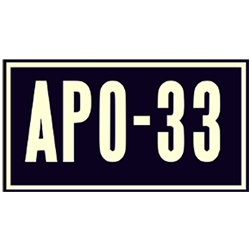bash:comment_faire_sa_web_radio
Comment faire sa web radio
juste pour commencer un petit script tres pratique, fait sous LadyBug, il vous faut au prealable installer
- qjackctl
- icecast2
- ices
- audacious
- audacious-jack , je l'ai trouvé là : http://rpms.mandrivaclub.com/rpms/G%C3%B6tz_Waschk__waschk_mandriva.org_.html mais il est surement ailleurs aussi
- gxmessage
voila le script
#!/bin/bash
gksu -k "/usr/local/bin/icecast2.sh "
title="ices_cream icecast ogg jack client Streaming avec ices"
ask_ices="Lancez la radio ?"
gxmessage -center -title "$title" -button Oui,Non "$ask_ices"
RET=$?
if [ "$RET" = "102" ];then
exit 0
fi
if [ "$RET" = "101" ];then
ps -C qjackctl>/dev/null
PID=$?
if [ "$PID" == "1" ]; then
killall -9 jackd
killall -9 audacious
/usr/bin/qjackctl &
sleep 6
fi
/usr/bin/ices /etc/ices.xml &
sleep 2
/usr/bin/audacious.sh
exit 0
fi
et le code de icecast2.sh icecast2.sh
2eme script fait pour APODIO
#!/bin/bash
#
# lancement de la radio ecos
#
# icecast2
xterm -e su root -c "/usr/local/bin/icecast2.sh "
title="ices_cream icecast ogg jack client Streaming avec ices"
#
ask_ices="Lancez la radio ?"
gxmessage -center -title "$title" -button Oui,Non "$ask_ices"
RET=$?
if [ "$RET" = "102" ];then
exit 0
fi
if [ "$RET" = "101" ];then
# test jackd
ps -C qjackctl>/dev/null
PID=$?
if [ "$PID" == "1" ]; then
killall -9 jackd
killall -9 xmms
/usr/bin/qjackctl &
sleep 6
fi
#lance client ices et xmms
/usr/bin/ices /home/toto/radioecos.xml &
sleep 5
/usr/local/bin/xmms.sh /home/toto/ecos_playlist.m3u &
sleep 2
PID=`ps -C xmms | grep xmms| awk '{ print $1}'`
jack_connect xmms-jack_$PID:out_0 ices_radioecos.ogg:in_1
jack_connect xmms-jack_$PID:out_1 ices_radioecos.ogg:in_2
mozilla-firefox http://127.0.0.1:8000/admin/listmounts.xsl &
gxmessage -center -title "STOP radio ecos ?"-button "sortie ?" "Arrete la radio en cours ?"
killall -9 ices
killall -9 xmms
killall -9 jackd
exit 0
fi
bash/comment_faire_sa_web_radio.txt · Last modified: 2015/08/30 22:55 by 127.0.0.1